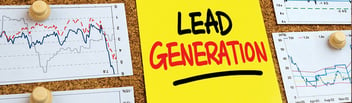If you are using Twitter just to maintain a social media presence, you might not be using all the Twitter tools available to grow your business. Twitter really can find prospective new customers, and everyone wants new customers.
Many businesses find it hard to cut through the clutter on Twitter to find the people they are looking for. Here are five lead generation ideas to help you start using Twitter to find prospective new customers:
Your Profile
Before you go seeking new customers on Twitter you need to make sure that when they look back at your profile, it matches up to what they expect. Do you look friendly, helpful and professional? Three characteristics your Twitter Profile needs to display to ensure you are someone to be trusted. Make sure your bio offers a clear indication of what you are doing on Twitter and how you can help them. It helps if you include a link to your website and your location.
- use your bio to show some personality
- make it clear what you do
Keywords & Hashtags
Search and monitor certain keywords that potential customers might be talking about, ones that resonate with what service or product you are providing. For example if you sell toasters then by highlighting keywords like 'broken toaster', 'buying toaster' or 'new toaster' will bring potential users and customers right to you. The key is to highlight the problems facing your customers and be there to offer solutions to them.
- choose keywords that your customers use and change them up regularly
- monitor your keywords using a social media dashboard like Hootsuite
Search Tools
For service-oriented businesses there are easy-to-use tools to help you find people in specific roles. One of the more useful is Followerwonk, a free tool that enables you to search user bios for keywords and terms. This is great for those people who mention their job title or where they work in their bio.
Twitter Lists
There is a good reason why lists are important. Yes, it is possible to use a search tool like Followerwonk to search Twitter bios. But for the vast majority of people who don't play out their life in their bio there is a remedy. Someone, somewhere, will know them personally, follow them on Twitter and then add them to a list. All you have to do is find that list. Twitter lists can be useful because they can monitor industry news, geographical areas, topics and competitors. You can of course create your own Twitter lists, and after reading this, you'll probably start one. You can find users' lists by clicking on their profile and choosing "view lists".
- create lists according to prospect
- use your lists to engage with potential cust
- omers
Using Google
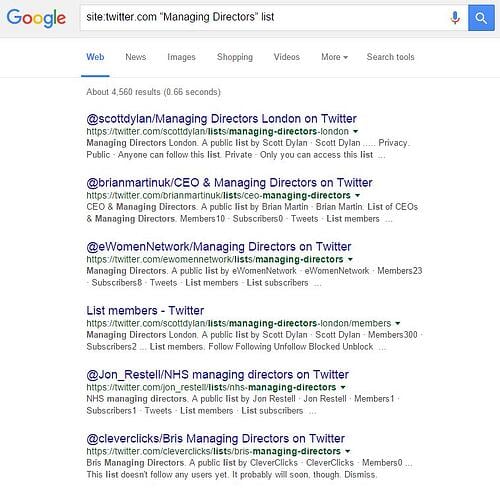
Google is another valuable search tool anyone can use, especially now that Google and Twitter have 'teamed up' meaning Twitter posts are now receiving weighty consideration from searchresults. In fact Google can now search tweets going all the way back to 2006. This means that it is now easier than ever to use Google search strings to find things like multiple public lists in Twitter.
A shortcut method of searching public Twitter lists through Google is simply to type:
site:twitter.com "your keyword" list
into your Google search. It will then bring up results of lists for your keywords and a link to the members of each list - make sure you are logged into Twitter on your browser and try it now.
- use specific search terms
- follow the list
Thanks to public updates, searchable bios and a plethora of third-party tools, you can find customers on Twitter easier than you can on any other network and it won't cost you big advertising fees to do it, just a little patience and observation.