YouTube Ads are a powerful way to connect with potential customers while they’re searching, browsing, or watching YouTube content. And with over 2.5 billion global users in 2022, it’s hard to ignore the size and spread of this potential audience.
Used correctly, YouTube Ads can deliver incredible benefits to your B2B business. Tapping into the benefits on offer requires a strategic approach, built on a firm understanding of how to configure campaigns, monitor their progress, and make refinements to ensure ongoing success.
In this article, we’ll give you all the information you need to do this. Here’s what we’ll cover:
- An Introduction to YouTube Ads
- Why You Should Consider Using YouTube Ads
- How to Set Up a YouTube Ad Campaign
- Choices for Ad Targeting and Different Types of Ads
- Creating Engaging Ad Content
- Managing Your Ad Budget
- Evaluating Ad Performance Through Analytics
An Introduction to YouTube Ads
YouTube Ads are a valuable tool for building brand awareness, quickly communicating complex information, establishing thought leadership, and more.
The platform works by using Google data and advertising algorithms to serve your ads to the right person at the right time, ensuring highly relevant exposure. Given that over 80% of its $279.8 billion revenue came from advertising in 2022, you can trust that Google has the tools and the incentive to make sure that its advertising platforms deliver results to its users.
YouTube Ads Pricing
YouTube Ads are priced according to views, with the price of each view being determined by the target keywords, the industry, and myriad other factors. As with other Google advertising, it’s up to you how much you want to spend, with intelligent and easy-to-use budgeting tools capping your maximum daily spend.
While the specifics vary between ad types, as a general rule ads cost you money when a certain percentage is viewed, or when users actively engage. This means that people skipping your ads won’t incur massive charges.
Why You Should Consider Using YouTube Ads
YouTube Ads can deliver multiple benefits to B2B companies, whether used on their own or as part of a wider PPC strategy. Here are some of the key benefits on offer:
- Powered by one of the world’s most sophisticated advertising platforms, provided by a company that invests incredible sums in making its advertising algorithms more effective.
- A potential audience of billions: you’ll be hard-pressed to find an audience with as much diversity as YouTube’s, and Google provides the tools to refine your reach however you want.
- Precision targeting, including the ability to target viewers by their search history in Google. This level of relevance maximises the likelihood of a user engaging with your full video ad, rather than skipping it to get to what they want to watch.
- Video or audio ads are available, meaning you can connect with potential customers regardless of the type of content they engage with, from videos to shorts to podcasts.
- Remarketing capabilities, giving you the power to integrate YouTube Ads into your broader PPC strategy by targeting past visitors to your site: this is particularly effective for B2B companies, where the sales cycle involves multiple touchpoints and a longer timeframe than B2C transactions.
- Sophisticated attribution, giving you the data to see how people are engaging with your ads, and to make informed decisions on future strategy and budget allocation.
- Full integration with Google Ads, meaning you can see YouTube ad performance alongside reports for other ad types.
- Cost-effective: compared to search ads which can have average CPCs of $1 or more, YouTube ads often come in at a fraction of that. And depending on the video length, you’ll only be charged when a certain percentage is viewed.
How to Set Up a YouTube Ad Campaign
Google outline five core steps to setting up a YouTube ad campaign, which we’ll explore throughout the following sections:
- Choose a Goal
- Spend Your Budget Effectively
- Reach People Searching for Your Brand or Business
- Organise Your Ads with Ad Groups
- Create Relevant Ads
As the workflow for setting up a YouTube Ads campaign is continually evolving, we’ll link you to Google’s support page on Creating a Video Campaign rather than providing detailed instructions here. This ensures that the information you’re working from is up to date.
Note: If you’d like help with setting up your YouTube Ads campaign, get in touch with our B2B PPC experts. We can help you set up a campaign from scratch, or to optimise an ongoing campaign for maximised success.
Choices for Ad Targeting and Different Types of Ads
This section is relevant for choosing a goal, spending your budget effectively, reaching people searching for your brand or business, and creating relevant ads.
Skippable In-Stream
In-stream ads are the ones you see before, during, or after a video, whether you’ve arrived at the video from a YouTube search results page or an external link. These ads also appear off-site, in other locations around the Google Display Network.
These ads must be between 12 seconds and 6 minutes, and users are able to skip after a few seconds. Because users are able to skip, the structure and content of skippable in-stream ads is likely to be very different to regular video advertising: you need to grab a user’s attention and convince them to watch more in the first five seconds.
Skippable in-stream ads are only charged if a viewer watches 30 seconds or more, or if they engage with the ad (by clicking a CTA, for example).
You can find out more about skippable in-stream ads here.
Non-skippable In-Stream
As the name suggests, these ads are similar to the above, but viewers are unable to skip them. They still appear before, during, or after a video, and users will see a countdown letting them know that an ad is coming up.
The maximum length of a non-skippable in-stream ad is 15 seconds or 20 seconds, depending on the market.
You can find out more about non-skippable in-stream ads here.
Bumper Ads
This is another type of non-skippable in-stream ad, except that the maximum length is a much shorter six seconds. These are ideal for bite-sized messages designed to quickly communicate an idea or address a user's needs.
You can find out more about bumper ads here.
In-Feed
This type of ad appears in the feed after a user types a query into the YouTube search bar. The ads are clearly marked, and display above non-advertising content.
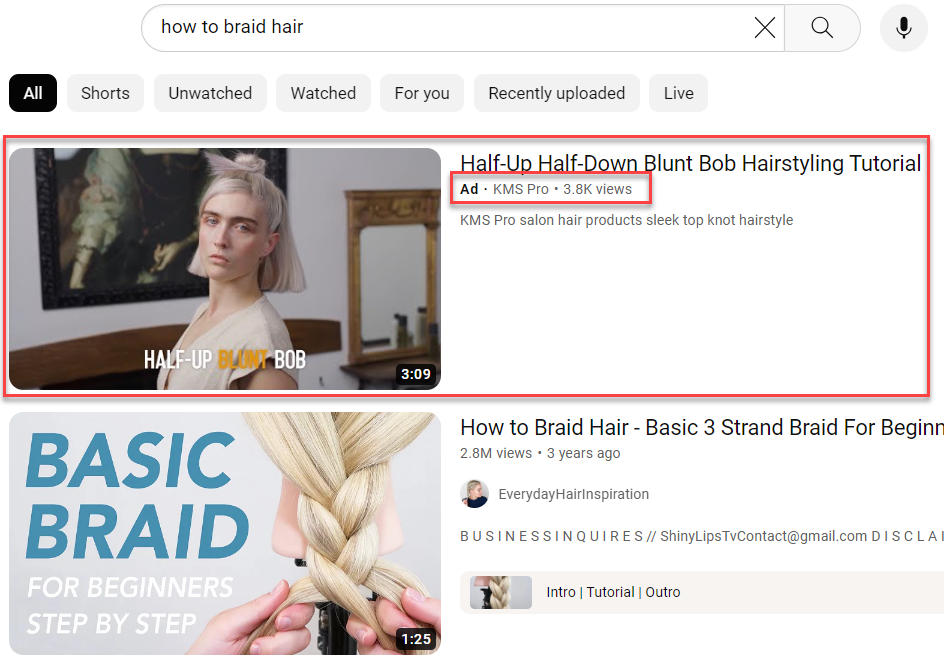
Google advises an ideal length of 15-20 seconds for awareness-level advertising, or 2-3 minutes for consideration-level advertising.
You can find out more about in-feed ads here.
Outstream Ads
This type of ad is only available for mobile and expands the reach of YouTube ads by displaying them on external websites. These ads begin playing without sound, and viewers are able to turn the sound on if they wish.
You can find out more about outstream ads here.
YouTube Masthead
With this type of advertising, your ad will show in the YouTube Home feed. As a result, Google advise this as being more suitable for businesses with the following objectives:
- Driving massive awareness
- Planning ads in advance rather than relying on auction
- Capitalising on prominent ad positioning
YouTube Mastheads are available in two types:
- Cost-per-Impression: a fixed number of impressions are delivered over the campaign duration.
- Cost-per hour: you receive 100% share-of-voice for eligible impressions during the time period you pay for.
You can find out more about YouTube Masthead ads here.
Overlay Ads
You may have heard of overlay ads, which were displayed as a banner over the bottom section of video content while it was being watched. Google stopped offering overlay ads in April 2023.
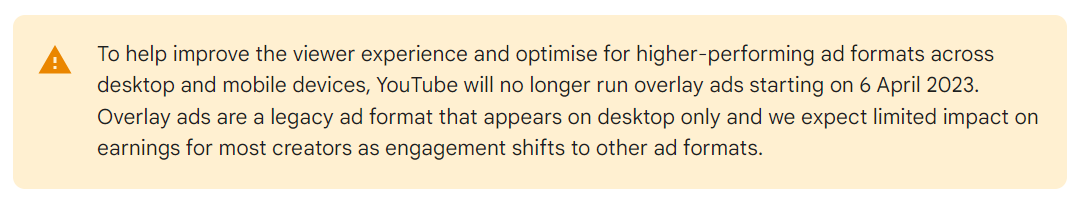
Google’s announcement regarding overlay ads
Creating Engaging Ad Content
This section is relevant for creating relevant ads.
According to the YouTube Advertising support pages, “... anyone can make a YouTube ad that gets results.” Whether you’re shooting an ad on your mobile phone or enlisting the help of a fully-fledged multimedia team, the underlying principles are the same: it’s about creating engaging content.
Here are some ways to do that.
Best Practices for YouTube Ad Creation
This roundup of best practices will help you to create engaging ads that attract and capture a user’s attention.
Use the Tools on the YouTube Advertising Support Pages
YouTube offer the following options to get started with creating ad content:
- Pre-made templates to create a YouTube video ad
- Guidance for producing a great video ad
- Support from a video pro to help bring your vision to life
Each comes with plenty of resources and information, putting the power to create high-quality ad content in your hands. Within Google Ads Video Creation Tools you’ll find things like an asset library, video creation tools, templates, and much more.
There’s also an Audio Library, a guide to the key principles of ad design, and a gallery of ads to give you inspiration (scroll to the bottom).
Know Your Audience
Effective adverts resonate with their intended audience, and this is especially true for video ads. Your viewers will have a very limited willingness to engage with video content, and you need to demonstrate in just a few seconds that your business can solve a problem they have or address some need.
Tell a Story
Video ads work best when they have a consistent internal narrative, rather than just presenting a bunch of random information. Telling a story also boosts engagement by drawing the viewer in, making them more likely to keep watching.
Use a Clear Call to Action (CTA)
A viewer needs to be told what to do, and a clear CTA is the most effective way of achieving this. With their attention already limited, any confusion about the desired action to take will increase the chance of them hitting the skip button.
Keep it Punchy
Avoid waffle and try to deliver the core message for your ad in the first few seconds. There’s a real art to this, and the best way to get a feel for what works is to spend some time watching YouTube ads. You’ll notice that the first few seconds are incredibly punchy.
Use High Definition
There’s no more effective engagement killer than a clunky, low-fidelity video. Viewers nowadays expect high-quality video with minimal load time and will abandon a video if it doesn’t meet these standards. Their patience with advertorial content is even lower.
Optimise for Mobile
The vast majority of YouTube traffic is on mobile devices, meaning your ads need to work seamlessly on mobile. This means text must be legible on small screens, and all visual elements must be clear enough to understand what’s going on.
Managing Your Ad Budget
This section is relevant for spending your budget effectively and organising your ads with ad groups.
YouTube offers advertising solutions for advertisers with any budget, including 1-on-1 support from Google Ads Experts to create a media plan that makes the most of your budget.
Here are some tips for effective use of your budget.
Budgeting Options for YouTube Ads
- Daily budget: you can set an average amount you’d like to spend per day per campaign, and Google will allocate this as intelligently as possible (for example, it won’t just run all your ads in the morning if users are likely to engage more later in the day).
- Campaign total budget: you can set a total budget for the campaign, and Google will distribute your ad and spend within the specified period.
- Shared budgets: you can set one budget for multiple campaigns and let Google make the decision about how and where to allocate spend within the specified parameters.
Pricing Options for YouTube Ads
In terms of how you’ll pay for YouTube Ads, there are several options:
- Cost-per-View (CPV): you’ll pay each time a viewer views your whole video or a certain percentage, depending on the ad type.
- Cost-per-thousand-impressions (CPM): you’ll pay a fixed price for each thousand impressions.
- Cost-per-thousand-viewable-impressions (vCPM): as above, except you only pay when the ad is viewable.
- Target CPM (tCPM): you set an average CPM you’d like to achieve and Google places your ad accordingly.
Evaluating Ad Performance Through Analytics
This section is relevant for evaluating performance with reference to your chosen goal, evaluating campaign set-up in terms of ad organisation, and whether or not your budget is being effectively spent.
With a Google Shopping strategy in place and a selection of well-optimised ads running, the next step is to make sure your ads are working. A number of metrics are useful in building a picture of campaign effectiveness.
Important Metrics to Track
Here are some metrics we recommend tracking for YouTube ad campaigns:
- Views: how many times your video has been viewed, useful for gauging top-level engagement.
- Impressions: how many times your video was shown to users, useful for gauging potential reach.
- View rate: the ratio of how often your video was viewed compared to impressions, useful for gauging actual reach.
- Watch time and Video Played To: how long viewers spend watching your video, with a specific percentage visible in the latter: useful for understanding which part(s) of the videos are performing well.
- Click-through rate (CTR): how often your ad is clicked, useful for gauging how engaging the ad is.
- Cost-per-View (CPV): the average cost for each view of your video, useful for gauging campaign cost.
- Conversions: the number of viewers who performed the desired action, whether it be going to your site, subscribing, making a purchase, or something else. Useful in gauging whether the campaign is achieving its objectives.
- ROI: the most important metric, and one that shows whether or not your ad campaign is providing a return on investment.
In Conclusion
Advertising on YouTube has a range of potential benefits for B2B companies. You can reach precision-targeted segments of YouTube’s enormous user base with high-quality content to drive engagement and custom.
A common barrier to using YouTube Ads is lack of understanding, or a perceived inability to create effective content. Hopefully this article has shown that a strategic B2B YouTube Ads campaign is within your reach.
If you’re looking to get more results from your B2B PPc, we recommend a free PPC review. Our experts will review your campaign configurations and make tailored recommendations to improve performance.
Interested in every element of B2B Google Ads? We’ve got you covered. Find out more through one of the article below:
- Google Search Ads for B2B
- Google Ad Copy for B2B Marketing
- Google Ads Remarketing
- Google Display Ads for B2B
- Google App Campaigns for B2B
- Google Shopping Ads for B2B
Or, why not check out our Google Ad Best Practice + Audit Template.





