We understand that there’s a great many reasons you might want to change your business or website domain name. It could be a shift in market focus, a result of downsizing or renovation, or simply a sign of the times. Whatever the reason, we have some tips you need to take into consideration before making the big move!
It’s not uncommon for a company or a brand to shed old skin: Confinity became PayPal, BackRub became Google, and Pete’s Super Submarines miraculously transformed into Subway (though we must say we would’ve preferred the original name). These changes all came from companies that initially struggled with their identities before becoming successful global corporations. Rebranding may have been key to their respective successes.
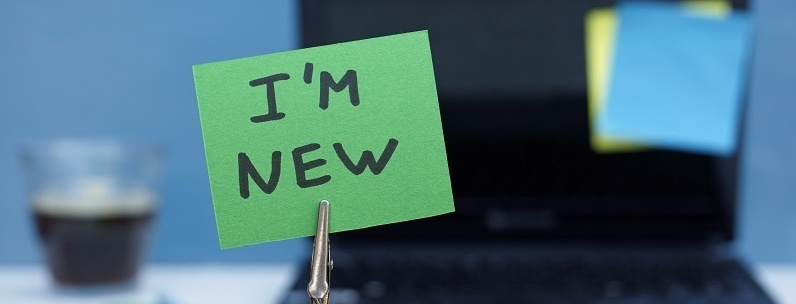
In the modern era however, where even smaller businesses are expected to have a strong website and social media presence, rebranding is not quite as simple as it used to be.
The potential issue here is that when you change domain name, Google and other search engines may view this (initially) as a clean slate. The change will impact your site ranking (where your website and your keywords place on a search engine results page) as a search engine may not know to attribute the authority your current website has built up, to your new domain name. Many businesses aren’t aware of how SEO can be negatively affected due to a change of domain name, so we’ve put together some tips to make the process as smooth as possible.
Run a site audit
Having a program like Raven or Moz will give you a significant advantage in changing domain names, and SEO in general!
It’s best practice to run a site audit before and after the switch. Running an audit beforehand will act as a benchmarking tool to compare the state of the site before and after the switch, to help you identify any new errors or changes that happen as a result.
Particularly, look for any links that may have been broken after the switch. These links are especially valuable for your SEO you’ll want to make sure any 404 errors are rectified as soon as possible. We talk further on about how to set up redirects to rectify these issues.
Make sure to notify Google
You can now inform Google of your domain name change to help with the transfer so make sure you make use of this option to help transfer your rankings and authority.
‘If you’ve moved your site to a new domain, you can use the Change of address tool to tell Google about your new URL. We’ll update our index to reflect your new URL. Changes will stay in effect for 180 days, by which time we’ll have crawled and indexed the pages at your new URL. The change of address tool is safe, because only verified site owners can use it. You can check the tool at any time to see the information provided to Google about your domains.’
Google has a “change of address” option within its Webmasters program. This is essentially Google’s support software and can guide you through any changes that may happen to your site, which should be especially apparent when changing domain names.
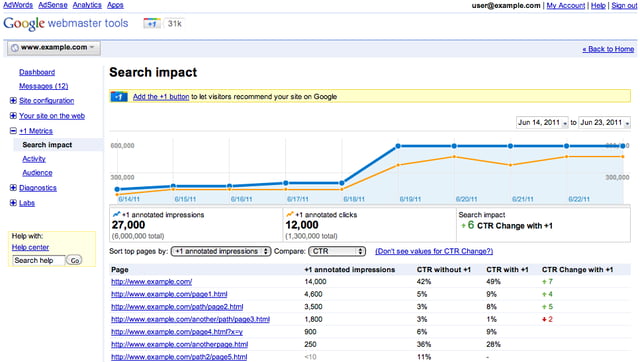
Using “301 redirects” to keep your pages visible
When you change the domain name/URL of your website, naturally all the URLs across your website will need to reflect that. You will need to formulate a list/site map of all your current pages, and assign their current URLs with new URLs containing the new domain name. You can use a tool like Screaming Frog SEO Spider to list every page you currently have and it’s URL. To maintain your websites ranking in search engines, and to keep your pages visible to users, you need to set up a page redirect for each of your URLs to make sure all your website links, internal and external, are working correctly.
If you don't set up a redirect, whoever clicks on that old link will be taken to a missing page error. Redirects will stop users from encountering a these errors (commonly known as a 404 error) and will take your website visitors and Google’s page crawling ‘spiders’ seamlessly to the same page, but under the new domain name.
While the process of setting up 301 redirects can be time consuming, especially on websites with a lot of pages, this practice is vital, especially if you’ve managed to get one of your pages on the first page of Google’s search results.
For more information on how to set up your redirects, check out this recent post over on Hobo Web.
Don’t forget about your customers!
You may have told Google you’re changing but have you told your audience and customers? Don’t leave them in the dark! Remember to keep customers, website visitors and your e-mail subscribers and social audiences informed before, during and after changing domain names. Support your relaunch with a host of new content. This is useful if you’ve also had a website redesign and you really want to show off that shiny new theme!
You may even want to go one step ahead and plan a paid advertising campaign for your new site. This can be useful in a number of ways:
- Make up for any losses in traffic during your transition period.
- Attract new visitors to your website, or broaden your target market. This is effective if your re-branding is in line with any changes or additions to your focus.
- Re-introduce older visitors to return to your site, and entice them to download new content offers that could turn them into customers.
Much like moving house, changing domain names can be immensely stressful and time consuming; for a few weeks it can feel like all life has ground to a halt. However, we’re confident these tips will help make your life easier should you decide changing domain names is the next step for your company. Running that site audit in the initial stages will save you a ton of headaches in the long run as any issues can be easily tracked, and the relaunch will hopefully give you the confidence boost to spearhead a memorable social push to really get your target audience involved!
To find out more about how you can leverage SEO to increase your websites organic traffic, download our ebook, '10 SEO Mistakes You Should Avoid', for free!





