By now you will probably have heard about the benefits of Content Marketing. If not, all you need to know is that with the right marketing strategy your campaigns can go a long way.
You’re constantly thinking of different ways to entice your audience across social media, and one of these ways is by utilising Apple’s very own Screen Recording software.
This tool allows you to capture your iPhone’s screen by recording every movement you make. This article will explain how to effectively use Apple’s Screen Recording tool for your own content marketing campaign.
A Step-by-Step Guide to Using Apple’s Screen Recording
Apple’s Screen Recording is the perfect tool if you want to show your audience a feature on your iPhone’s display, which is exactly what we did when we explained how to use Google’s Translate app to our audience.
1. To initially set up the Screen Recording tool, you need to head over to your Settings and access the Control Centre. Within this, select the ‘Customise Controls’ option.

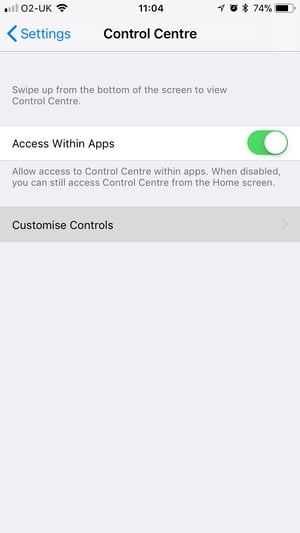
2. Once you have accessed the Customise Controls option, you need to ensure that ‘Screen Recording’ is selected to appear within your Control Centre by tapping the plus icon.
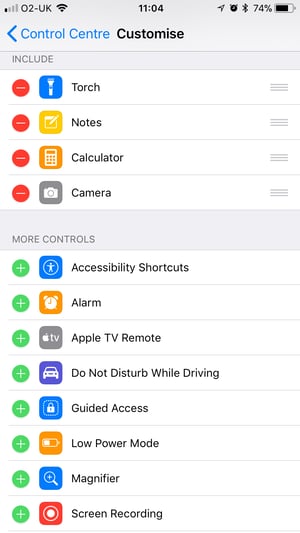
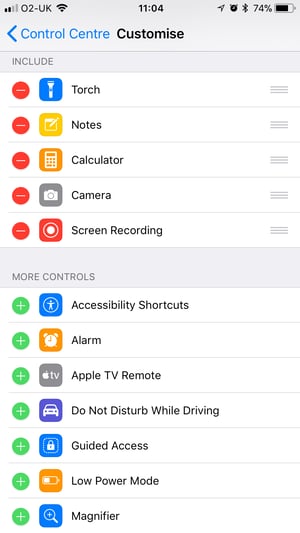
3. When you swipe up from the bottom of your iPhone’s screen, you will now be able to view the Screen Recording icon within your Control Centre. Holding the icon down, you will now see an option that allows you to turn your microphone audio on or off.


4. By adding the Screen Recorder to your control centre, you will now be able to access the tool at any time to record your screen. The tool also has a three-second countdown that allows you to get yourself ready before it starts to properly record.
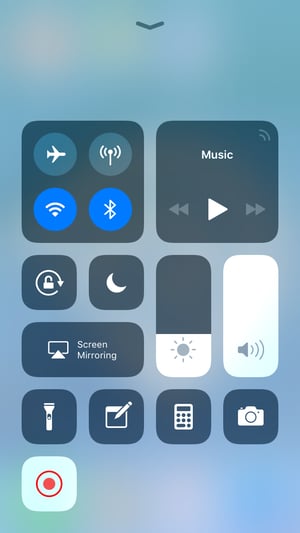
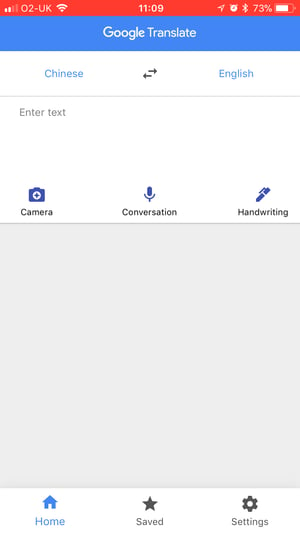
5. Once you have started your recording, you will be able to record anything that appears on your screen. Here at Digital Media Stream, we used the Screen Recording tool to show users the process of how to use the Google Translate app, with a simple step-by-step guide.

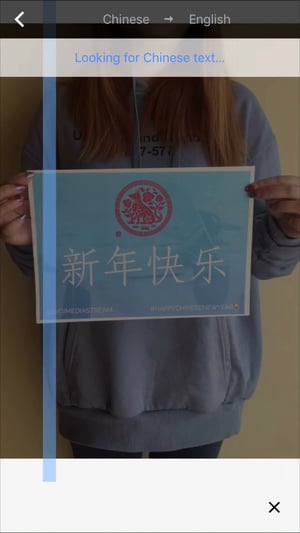

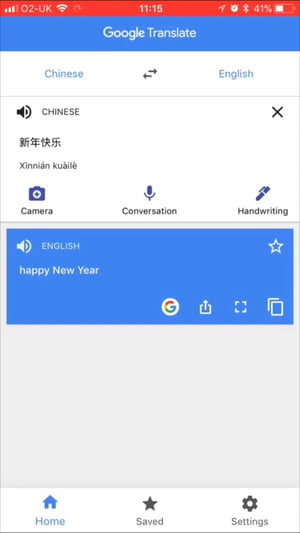
6. Once your recording is complete, you need to stop it by tapping on the red bar at the top, or opening your Control Centre and selecting ‘Stop’. When your video is complete, you can ‘edit’ your video within the Photos app on your iPhone, which allows you to trim the video’s length.
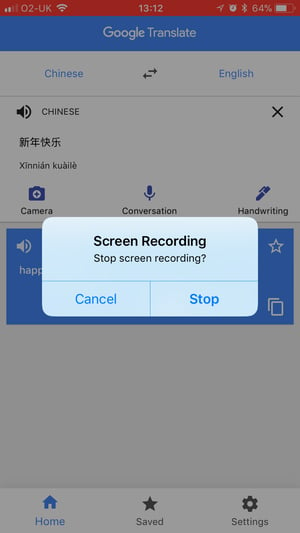
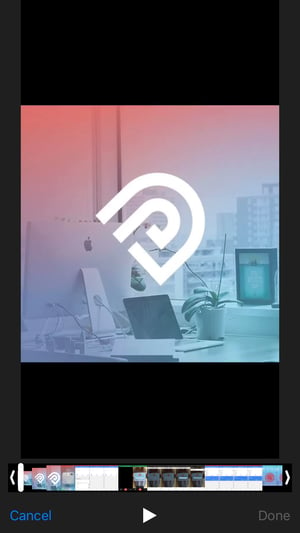
An Example of Utilising Apple’s Screen Recording Tool
As mentioned earlier, we used Apple’s Screen Recording to explain to our audience how to use the Google Translate app by providing a visual step-by-step guide accompanied by a voice-over. The campaign was timed to coincide with Chinese New Year 2018, showing users how to translate text within an image in real-time. The Screen Recording showed the process of the app translating ‘新年快樂’ into ‘Happy New Year’, capturing every action from the step-by-step guide.
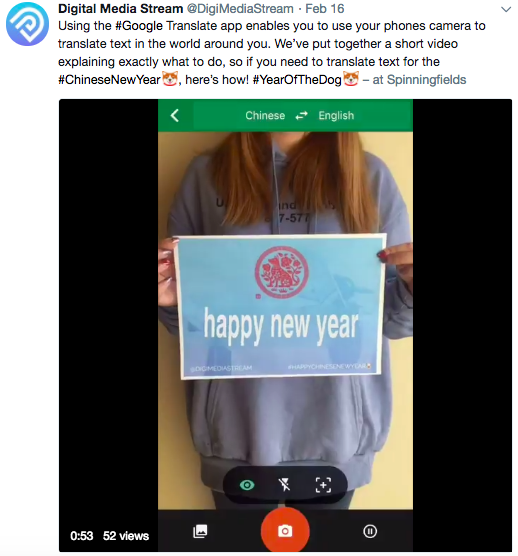
Screen-recorded videos are perfect to share
The promotion of these videos





