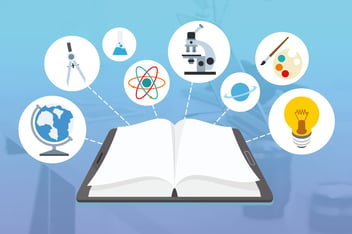As a business owner, I understand the realities involved in making decisions on significant business investments - and how difficult it can be.
First, before committing any money I want to know that it will:
- Save the company time
- Save the company money and;
- Produce a return
Purchasing decisions that allow me to do all three of the above have a good chance of getting the green light. Even then, nothing is ever an easy decision!
It was the same when it came to making an investment and weighing up the pros and cons of HubSpot. I had to weigh up the pros and cons, evaluate where I could save money to offset the outlay and understand how HubSpot could save my business time, drive efficiencies and generate a return.
Since then, my employees and I have not looked back. I am pleased to say we are not only HubSpot evangelists, but a partner too.
That said, from one business owner to another, I want to share with you some of my own personal reasons for saying yes to HubSpot so you can make up your own mind.
Here are three ways HubSpot can help you save time and money on marketing. Or check out our full list of reasons why your business should be using HubSpot.
1. Saving the Company Time
Time is money, the old saying goes, and it holds true now more than ever. Many of our professional services clients bill by the hour (you know who you are) so anything that saves a company time and makes room to do those chargeable jobs is worth considering. This is the first thing I studied when researching the features of HubSpot.
Most companies’ single largest outlay is staffing – and the majority only have a staff utilisation rate of only 65-75%. Therefore these companies aren’t running to their full potential because of the percentage of their working day that is taken up by actual billable work, with the remainder of the time being spent on essential - but ultimately fruitless - jobs. Things like:
- logging into computer programmes
- replying to internal emails
- setting task reminders
- checking reports, and so on.
If there was a way of cutting back those fruitless tasks via automation, whilst simultaneously increasing the utilisation rate, then you’re likely to see the results in the bottom line.
HubSpot understands this. Their entire eco-system is built around automation and it is at the core of every part of the system – CRM, Marketing and Sales.
Now I don’t want to waste your valuable time myself describing every feature, so please check out the list below for a quick snapshot.
CRM
- Add contacts to CRM automatically by email
- Create SMART lists for a multitude of uses which automatically update
- Link your emails to the CRM
- Automatically add all notes and interactions onto the system
Marketing
- Create automatic lead nurturing processes, turning visitors into leads and clients
- Automatically upload and schedule your social media campaigns
- Add and link Call-to-Actions (CTAs), documents and web pages to each other with the click of a button
- Promote blogs as soon as they are posted
- Track and be notified which customers are interacting with your website so you know where to focus your efforts
Sales
- Receive automatic notifications when your emails are opened and by whom
- Auto-play your daily jobs via tasks and call queues
- Enrol contacts into sequences to never forget an action
- Add customers to sales workflows to receive emails and content automatically
- Upload template emails to reduce set-up times
- Instantly distribute leads amongst your team
- Automatically record calls against a record
These are only a selection of the features available that are specifically designed to save time and increase productivity. As CEO, increasing productivity in my business is essential. I can genuinely state that HubSpot made a positive impact across all departments instantly - and still does to this day.
It’s not perfect, to be sure. Obviously not every task can be automated, but a good analogy I like to make is about making a coffee... Would you let your staff stand in the kitchen on your paid time grinding beans and frothing milk, or do you let the machine take over? (I know this analogy doesn’t work if you own a coffee shop, but you get the picture!)
A final thought in this section. The beauty of a cloud-based software solution like HubSpot is that any future features and updates are automatically rolled out. HubSpot love being ahead of the curve so you don’t need to worry about your tech being out of date as soon you pay for it (anyone remember MiniDiscs?).
2. Saving the Company Money
When making an investment into something like HubSpot, decision makers like myself want to know about the actual pounds and pence. “By spending X now, where can I save Y?”
There are, of course, a multitude of useful tools and software programmes out there, all designed for business - but it can be overwhelming in knowing which ones to choose. Many operate a 'freemium' model, but the problem you’ll find is that you’ll need to fork out for the better features. Or you could be lured into a free trial, one that requires so much hands-on involvement that you have to pay (usually because you’ve forgotten to turn off that pesky ‘auto-renewal’).
I am thinking here of:
- email providers like MailChimp or Constant Contact
- social media tools such as Hootsuite or Simply Measured
- CMS tools including WordPress
- keyword tools such as Moz and SEMrush
- project management software like Asana or Trello
The list goes on. Soon, you have a smorgasbord of features to pay for and that’s before you’ve even thought about CRM - often your largest cost yet.
Even worse, there’s a level of unfairness to it all. It can feel as if success gets punished because you invest in these tools to help your business grow; then, as it grows, you need pay to accommodate even more users.
The good news is that you can take great satisfaction like I did, in cancelling those pesky direct debits for all those different tools (which can seriously add up).
It’s one small step to HubSpot and one giant leap for your company.
So why HubSpot? Aside from having everything you need in one place, HubSpot has a free CRM at its core. No catches, no strings - it’s free. The only fees you pay are fixed costs based on the size of your contact list for the marketing features. If you want to use the enhanced 'Sales Professional' features, you pay a very low user fee.
And here’s even more good news: All of the training, certifications and the highly regarded HubSpot Academy research and instructional templates are free, too (so say goodbye to those paid training courses!).
The HubSpot portal is an all-in-one system. You don’t need additional email, content, social media or project management software. HubSpot has it all and is constantly expanding new features all the time.
Now, that’s not to say that you will never need to pay for anything again. Even though HubSpot does so much, it can lack some of the advanced features of a software that specifically focuses on one task, like keyword creation. Yet for the most part, you can say goodbye to coughing up hard-earned money for many of the paid tools that are on the market, cutting your costs and time significantly.
We did and we have not looked back.
3. Producing a Return on Marketing
Put simply, HubSpot works. Over 30,000 companies in 90+ countries can’t be wrong.
But exactly how it can generate a return for your business and what that return will depend on three things:
- Your business requirements
- Your goals
- How you choose to use the system
Some recent examples of companies we work with who have chosen to use HubSpot include a professional business training company. They are using it to generate leads for training courses, venue hire and an outbound call centre. By switching to HubSpot, they’re able to nurture the leads and data that normally goes in the bin.
Rather than listing the myriad ways HubSpot can work for you, we invite you to challenge us to demonstrate this to you personally. See if HubSpot and Digital Media Stream are a great fit for your business and if you can save time and money on marketing.