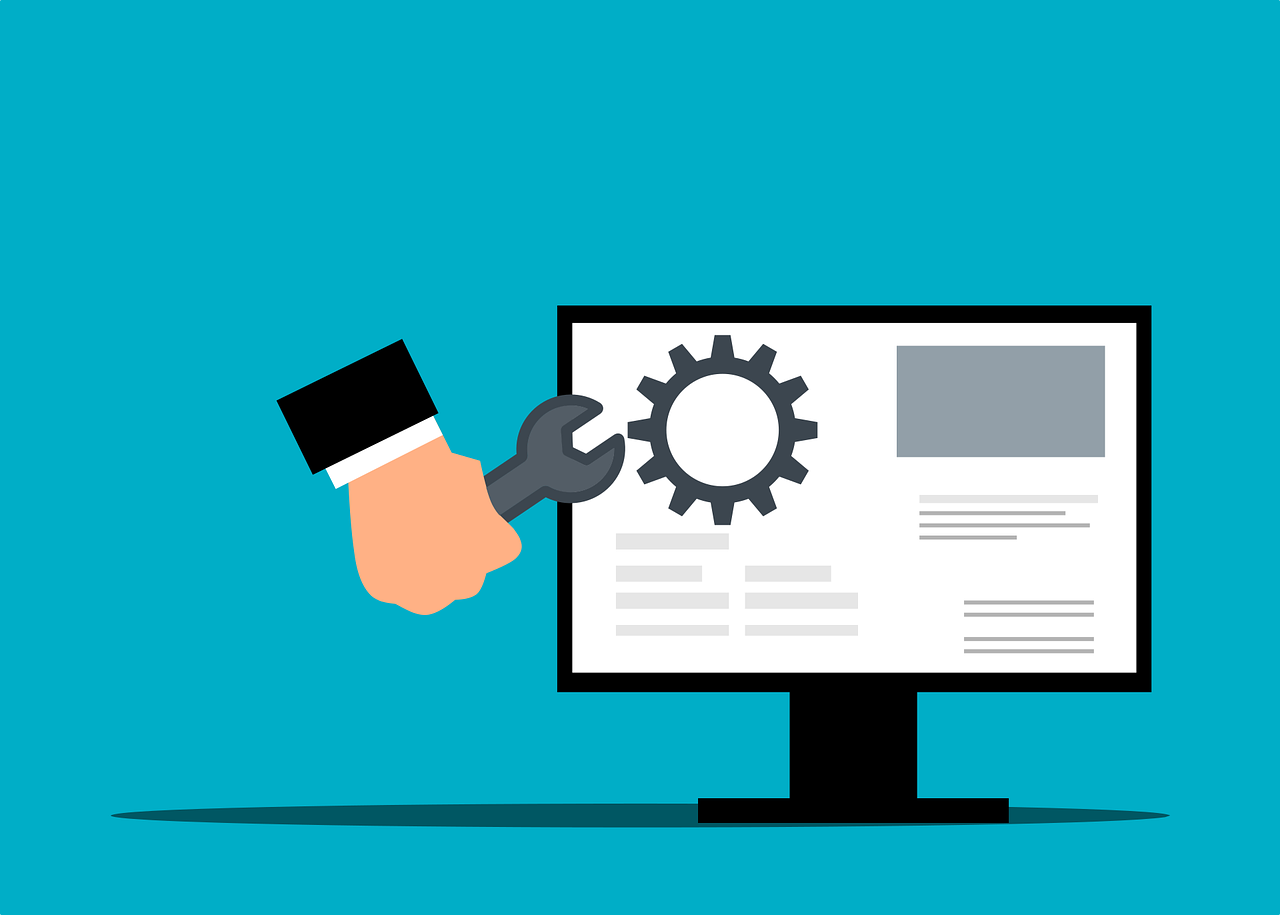HubSpot CRM (Customer Relationship Management).
Table of Contents
A free Customer Relationship Management (CRM) tool with the power to revolutionise your marketing.
Learn How HubSpot Can Benefit Your Business & Why A HubSpot Agency Is The Gold Standard.
Explore HubSpot CRM Options - Compare Pricing Models, Functionality & Features You'll Love.
Discover Top Ways To Maximise Your HubSpot CRM: Get More Out!
Everything You Need To Know About HubSpot CRM
HubSpot Free CRM
The HubSpot CRM is the foundation for many of our most popular HubSpot services. This powerful, free CRM sits at the heart of countless marketing departments, helping businesses to optimise their marketing and maximise their results.
In this page, we’ll run you through each aspect of the CRM, along with the benefits it can deliver to your organisation.
Here’s what we’ll cover:
HubSpot CRM (Customer Relationship Management)
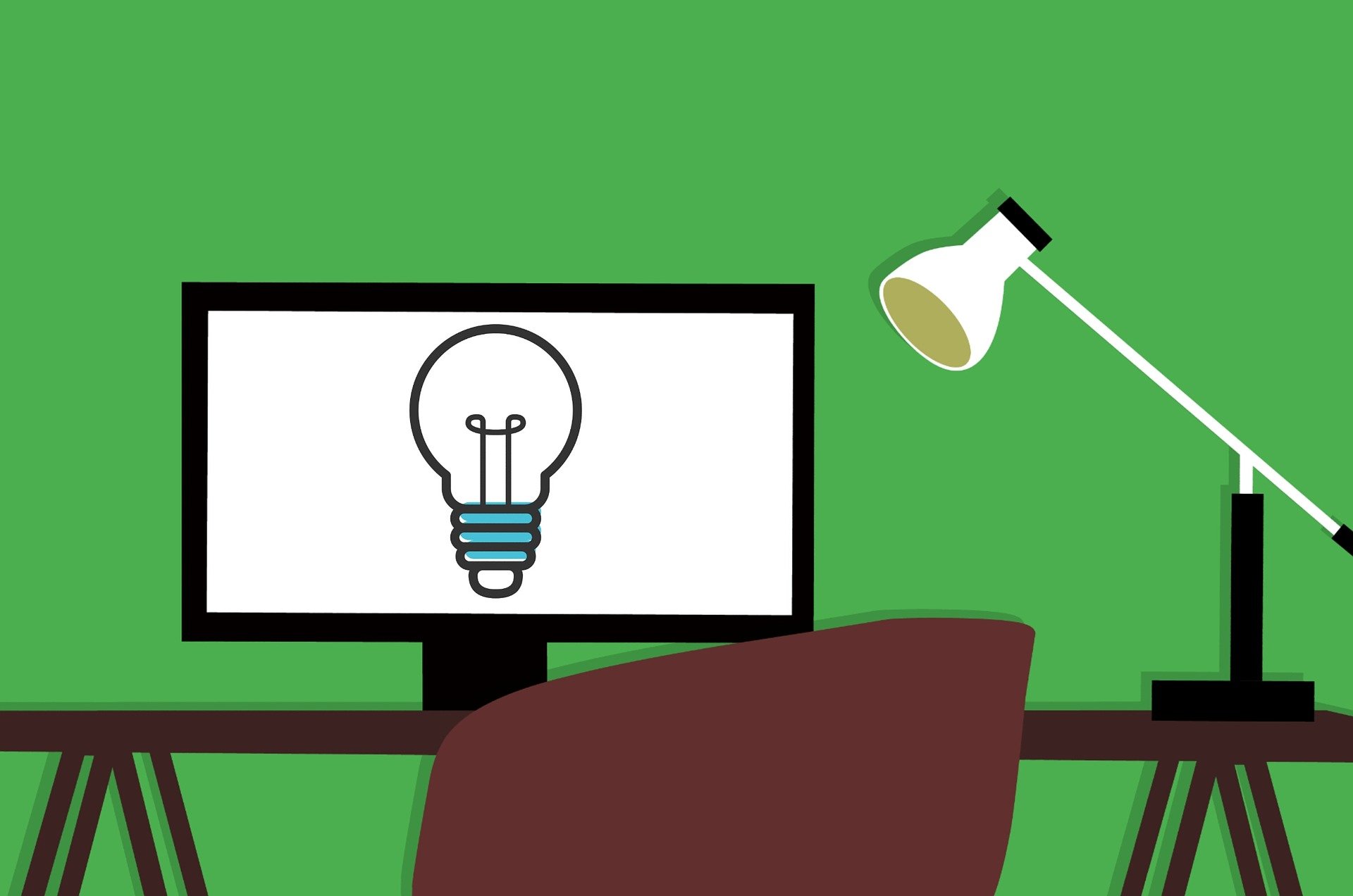
If you’re here and wondering “what is a CRM?” let us begin with a definition:
CRM stands for customer relationship management and CRM software is one developed specifically for this purpose.
Think about it: your business accumulates enormous amounts of customer data. Their details, their purchase and payment history, and so on. Without a centralised place for all this information to sit, you risk situations like:
-
- Departments not being able to access info as and when required
- Information being duplicated and getting out of sync
- Information being misplaced or lost completely
If you’re a B2B company with a need to track leads and customers more efficiently through their user journey, you stand to gain a lot from using CRM software.
As a HubSpot Platinum solutions partner, you won’t be surprised to learn that we recommend the HubSpot CRM to businesses looking to streamline and refine their processes.
Here’s why:
-
- It will always be free to use
- It offers unparalleled insights
- It has a powerful suite of tools
- It’s modular and able to integrate with other software
- It’s built and maintained by industry-leaders
.jpg?width=1920&name=web-3967926_1920%20(1).jpg)
What Does HubSpot CRM Do?
The HubSpot CRM gives everybody - from sales teams and marketing departments through to business owners - the tools they need to power up their marketing.
But what does that mean in real terms?
At a top level, the HubSpot CRM lets you track your contacts through every stage of their user journey, from initial awareness through to consideration, decision and, hopefully, evangelisation later on.
By tracking everything in a centralised place, the HubSpot CRM allows different departments to feed into the process, meaning that the right information is recorded, and that it’s accessible by whoever needs it, whenever they need it.
This collaborative environment empowers your business to deliver more value to your contacts. You can curate content according to their needs, serve it in the most relevant and engaging way, and nurture them along their journey towards conversion.
To get an idea about what the HubSpot CRM can do, let’s take a look at how you can use some of its features.
How To Maximise HubSpot as a CRM
Below is a non-exhaustive list of HubSpot CRM features, and a little information about how you can leverage each one for success:
-
- Customisable reporting dashboard: only track the insights you want, streamlining the reporting process
-
- Deal tracking: see the status of each deal so you can prioritise the most valuable
-
- Contact management: build and manage a database of unique contacts
-
- Pipeline management: visualise and track each contact through each deal to ensure you never miss an opportunity again
-
- Email tracking: see how people engage with your email marketing and refine future emails based on the resulting insights
-
- Integration with other email services: you don’t need to overhaul your email systems to benefit from the HubSpot CRM
-
- Call tracking: use the data in your CRM to optimise and prioritise your sales calls
-
- Meeting scheduling: switch inefficient email chains for seamless scheduling tools to keep your calendar clutter-free
-
- Live chat and chatbot builder: interact with each customer and guide them toward the content that suits their need with less human resource required
-
- Conversations inbox: view and reply to incoming messages from different channels to centralise your support conversations
-
- Ticketing: prioritise requests and ensure that nothing slips through the cracks
-
- Landing page and form builder: use HubSpot’s powerful design tools to get a top-tier web presence built on best-practice foundations
-
- Productivity tools: improve your team’s productivity and increase the results from their work
As you can see, this is an incredibly powerful and versatile suite of tools.
Take a look at the pricing page on the HubSpot website though and you’ll notice the phrase “limited features” next to some of the items above for the free version.
There are three levels beyond free: Starter, Professional and Enterprise. Each includes all features from the previous tier along with an expansive list of other features designed to provide organisations of any size with what they need to succeed.
Within each tier there’s also the option to create your own custom pricing scheme based on what you need. This makes HubSpot a flexible and accommodating option.
If you’d like to learn more about HubSpot CRM features or which tier is right for you, book a discovery call with our team. We’ll be happy to run you through the best options.
Features & Functionalities of the HubSpot CRM
In the HubSpot CRM itself, the features above are rolled into core functionalities, which we’ll take a look at in this section.
Each feature listed below will show on the Free CRM, but certain Starter-, Pro-, and Enterprise-level features will only be available to use on upgraded accounts.
Contacts
Here you can see an overview of your contacts and use powerful filtering tools so you can view only the ones you need to see. Views can be created to give you this information on-demand.
You can also view and filter companies as entities separate to individual contacts: great if you deal with multiple people at an organisation.
It's also possible to review phone and video call recordings to gain insights and refine future processes.
Contacts also contains a target accounts functionality which lets you easily unite efforts from different departments working on the same accounts.
Conversations
Here you can manage incoming messages from multiple channels, filtering contacts to the most relevant person, department or resource. Having a unified inbox for messages coming from different streams is incredibly powerful, and allows you to more efficiently allocate resource.
Marketing
Here you can generate and manage ad campaigns and sequences, benefiting from powerful tools that show engagement, performance, and more.
Marketing email tools also let you create, send, manage, and review the performance of email campaigns and automations.
Creating and tracking engagement with landing pages is also possible through the HubSpot CRM Marketing tools. These pages are built with the sole purpose of capturing leads: they’re distinct from regular web content and an indispensable part of the marketer’s arsenal.
Sales
This is where you can track and view in-depth information on all of your deals, past, present and future. Centralised deal management gives you unparalleled visibility and means that the next step is always clear. Running totals of deals won, proposed and lost lets you evaluate your processes, too.
Service
In the tickets section you can view and manage active tickets, assigning things that need doing to the right person in your company. Tickets revolutionise the support process, helping your prospects to get what they need as quickly as possible.
Workflows
Workflows are sequences of marketing content designed and curated for contacts with specific needs. Creating and sending workflows nurtures contacts based on their preferences, and greatly increases the chance of retaining and converting them.
Reports
HubSpot offers industry-leading reporting and analytics tools that let you harness the insights contained in your data. Track performance of campaigns, forms, and content; review traffic sources and on-site behaviour; delve deep into your contacts to identify and manage opportunities, and much more.
These reports can be used to refine future campaigns, to tweak ongoing campaigns, to coach your staff for improved performance, to name but a few.
HubSpot regularly refines and expands its features and functionality, too. At the recent INBOUND 2021 event, for example, HubSpot announced and launched some exciting new CRM product updates.
How Can HubSpot CRM Benefit Your Business?
That’s a lot of information to take in about features and functionalities, so let’s take a closer look at the benefits of the HubSpot CRM:
-
- Organisation: legacy systems that have been around for years and don’t mesh together properly result in lost data, confused staff, and missed opportunities. HubSpot CRM gets rid of these issues at a stroke.
-
- Segmentation: each customer is different, meaning generic marketing efforts often miss the mark. HubSpot CRM offers powerful segmentation tools so you can tailor each step of your marketing process.
-
- Clarity: sifting through reams of data for the insights locked inside can be a time-consuming process, and is another opportunity for things to be missed. HubSpot CRM’s native reporting tools let you see what you need to see, when you need to see it.
-
- Scalability: businesses grow, and the tools they use should grow with them. HubSpot’s tier system combined with custom pricing options ensures you’ll only ever pay for what you need.
- Increased productivity: streamlined processes mean that your teams are better aligned and in closer communication, all of which leads to a more productive culture.
-
- Increased revenue: better organisation, more targeted marketing, increased productivity: the next logical step is more visitors, more leads, and more deals.
HubSpot CRM Integrations
HubSpot’s functionality can be greatly expanded through the use of integrations: that is, pieces of software that connect to and exchange data with HubSpot.
The HubSpot App Marketplace contains hundreds of native apps to add myriad new functionalities to HubSpot, from email integrations to payment gateways and more.
And while it’s often the case that a native integration will offer the functionality you need, HubSpot also allows for custom integrations. These are bespoke pieces of software specifically tailored to your needs, making them an integral part of sophisticated marketing strategies.
We have worked with numerous clients to plan, design, and implement custom integrations. The first step of this process is a conversation about your objectives, and from here we will advise on the best integration solution to enable your success.
Learn more about our HubSpot Custom Integration services here.
HubSpot Free CRM vs Starter vs Pro vs Enterprise
We mentioned service tiers earlier: Free, Starter, Pro, and Enterprise.
Firstly let us reiterate that the free CRM is and always will be just that: free. It comes with everything so you’ll always have a CRM in place regardless of which upgrades you decide on later (if any).
Maybe you’re wondering then, what do you pay for when upgrading?
The simple answer is: more features, and higher caps on capped features. The full answer is a little more complicated, as beyond the tiers mentioned are options for bespoke and scalable pricing.
Here’s a top-level breakdown of what each tier could cost you (correct at time of writing):
-
- Starter: from £38/m
- Pro: from £1314/m
- Enterprise: from £3291/m
For a more in-depth look, head over to HubSpot’s pricing page.
Working With A HubSpot Agency
As we’ve seen, anyone can use the HubSpot CRM. it’s free, and has tons of functionality out of the box. So why would you work with a HubSpot Agency?
The answer is simple here, too:
-
- Agencies are experts. HubSpot is great but there is a steep learning curve, and time spent learning how it all works is time you’re not spent attracting and converting customers. Working with an agency lets you tap immediately into their expertise.
- Agencies can maximise features. What we’ve written here is just the tip of the iceberg of what HubSpot can deliver, and working with an agency that has deep experience of all of its facets means they can leverage each to its full potential - passing the benefits along to you.
- Agencies know how to troubleshoot issues. If something goes wrong with you at the helm, it’s up to you to fix it. With an agency, not only is the risk of mishap reduced, but they’re there to pick up the pieces should something go awry.
- Agencies have other services. HubSpot is one piece of the complex puzzle of digital marketing, and many agencies offer complementary services to bring your marketing to life. PPC for example, or SEO.
HubSpot CRM Frequently Asked Questions
Here are a few questions we’ve been asked about HubSpot CRM in the past. If you’ve got others, drop us a bell and we’ll do our best to help.
Why Should I Use HubSpot CRM?
If the myriad benefits outlined above don’t answer this question for you, book a meeting with our team and we’ll run you through some of the ways HubSpot could help your business to succeed.
What Are the Disadvantages of CRM?
HubSpot CRM - like any CRM - has a steep learning curve for the unfamiliar. This can mean hurdles and resources allocated away from marketing activities, but the benefits usually outweigh the drawbacks in the long run. And as we mentioned, working with a HubSpot agency lets you sidestep these issues!
What Are the Different Types of CRM?
With reference to HubSpot CRM, the different types are Free, Starter, Pro, and Enterprise.
More broadly, HubSpot sits alongside other CRM software like Zoho, Salesforce, Zendesk, and more.
Can HubSpot Replace Salesforce?
If you’re using another CRM already you may be curious about moving to HubSpot. Thankfully this is possible, and we offer HubSpot migration services to help with the transition.
Why Choose Digital Media Stream As Your HubSpot Agency?
We are HubSpot Platinum Solutions Partners, and we live and breathe the platform. Our team have deployed their experience and expertise to help countless clients revolutionise their inbound marketing and maximise revenue and ROI.
You can read through our case studies to see the businesses we’ve helped, or you can book a consultation with our team to see how we could help you.